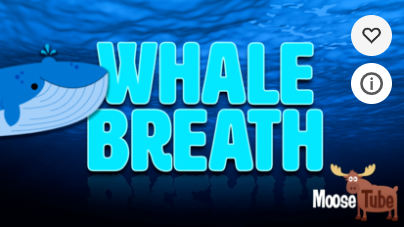Children in Self IsolationRemote Education Provision at GLPS for children in Self Isolation
Unfortunately, some children may not attend school at this time due to a Covid related illness or because they have been asked to self isolate. In this instance, these children will be given the opportunity to participate as much as possible in daily learning activities, if they are well enough to do so. Please click on the link below to for information regarding our offer and provision for children self isolating. Chromebooks will be made available for any child who does not have access to a tablet or computer at home. |
Learning for Individuals Self IsolatingProvision and Resources for Children Self Isolating Class teachers will set learning for pupils learning at home; such work will be made available from the first day of their absence. Where possible, tasks will be in line with the learning being completed by pupils in school. Reading, Maths and English (phonics for KS1) will be set each day with wellbeing activities also be made available each week to support pupils at home. Some lessons may include a short clip recorded by a member of staff to model or explain the learning. Children learning from home will have the opportunity to communicate with a class teacher from their year group via a the 'Circle Question' which will be responded to each day via the Google Classroom. |
Accessing Remote Learning at GLPS
NB: In the event that whole classes or the school needs to close we will revert to whole school remote learning (contingency plan)
Learning will be set via the Google Classroom. If your child needs to self isolate you will be given a unique code to access the Google Classroom. This is a different virtual learning space from the main class page. Children and parents can access the Google Classroom using their allocated Chromebook or home device. Families can contact the school office at any time during the school day to request help, support or any additional resources that may support learning at home. For example, Chromebooks, pencils, paper, number squares etc. Do you need support accessing the Google Classroom or uploading work? Please download our self-help guides if using Google Classroom for the first time using teh links below:
Learning will be set via the Google Classroom. If your child needs to self isolate you will be given a unique code to access the Google Classroom. This is a different virtual learning space from the main class page. Children and parents can access the Google Classroom using their allocated Chromebook or home device. Families can contact the school office at any time during the school day to request help, support or any additional resources that may support learning at home. For example, Chromebooks, pencils, paper, number squares etc. Do you need support accessing the Google Classroom or uploading work? Please download our self-help guides if using Google Classroom for the first time using teh links below:
Marking of Work and Assessment
Families are advised to return work completed via the Google Classroom. If you are doing this for the first time, a guide explaining how to do this is available above. Alternatively, contact the school office where a member of staff will provide support over the phone. Learning will be checked regularly by the class teacher and acknowledged. If children are having to isolate for more than 10 days, a quiz will be provided via Google Forms to assess your child's understanding of any work completed. This allows teachers to adapt any future learning and support them upon their return to school For children in EYFS, photos of any practical work can be uploaded for feedback from the EYFS team.
E-safetyWith so much online learning taking place it is more important than ever to ensure you keep your child safe whilst using technology. You don't have to be a computer expert to ensure your computers and tablets are set-up with the correct filters and settings to help keep your child safe and secure. Additionally, having those important conversations about the possible dangers online and what children should do if they are worried also help to empower them and keep them safe. Click on the link below for more information: |
Online ResourcesThe school has lots of additional online resources for your child to access. If you are missing your child's login please email [email protected] who will be able to send this to you directly:
|
Useful contacts |
Parent Support and Tips |
|
We have a dedicated team to help families with technical questions related to remote learning (for example, uploading work) Please use the following email addresses below.
For urgent queries do not hesitate to contact the school office where a member of the school team will be able to discuss your issue or question. For concerns around safeguarding, wellbeing, mental health or financial difficulties please contact [email protected] For concerns around attendance or informing us about test results please contact [email protected] For queries or concerns around supporting children with special educational needs please contact [email protected] |
Not sure how to approach homeschooling? Try to balance work and learning? Below are some helpful tips from a working parent at GLPS who has shared some of her thoughts.
|
Children's Wellbeing
Feeling anxious, stressed or just need something to help you get active? Below are some different activities to help with focus. Try these before or between learning activities to help re-focus or destress.